User preferences allows you to access settings that refer to your user account only.
💡 User Preferences are structured into tabs, explained in the following:
General
Here you can:
-
Log out of Nimbus in case you want to sign in with a different user.
💡 Note that the Logout is not visible for users in Nimbus Personal App as it uses your MS Teams account credentials for Single-Sign-On.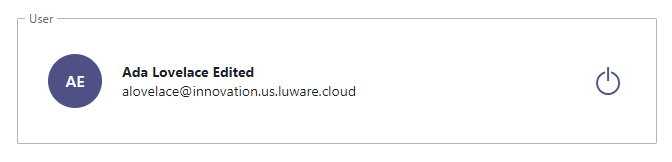
Provisioning
Here you can do the following:
Get the latest App Manifest to Upload to your Tenant. A manifest update is only necessary when major updates within the Nimbus App or the related access / permission concept occur. 💡Luware will inform you in advance and mention this on the Release Notes.
💡 If you know your Nimbus cluster location you can use the links below:
Nimbus App Manifest URLs
| Switzerland 01 | https://portal.ch-01.luware.cloud/api/manifests/V1/Nimbus.zip |
|---|---|
| Switzerland 02 | https://portal.ch-02.luware.cloud/api/manifests/V1/Nimbus.zip |
| Germany 01 | https://portal.dewe-01.luware.cloud/api/manifests/Nimbus.zip |
| Germany 02 | https://portal.dewe-02.luware.cloud/api/manifests/Nimbus.zip |
| United Kingdom 01 | https://portal.ukso-01.luware.cloud/api/manifests/Nimbus.zip |
| Australia 01 | https://portal.aue-01.luware.cloud/api/manifests/Nimbus.zip |
| West Europe 01 | https://portal.euwe-01.luware.cloud/api/manifests/Nimbus.zip |
| East United States 01 | https://portal.use-01.luware.cloud/api/manifests/Nimbus.zip |
Download the latest Microsoft PowerShell script. The script is required to Provision new services and confirm technical Service Settings changes made to existing services, such as applying or removing PSTN licenses. 💡 An outdated script will version-check and require you to update to the latest version if necessary.
💡 If you know your Nimbus cluster location you can use the links below: