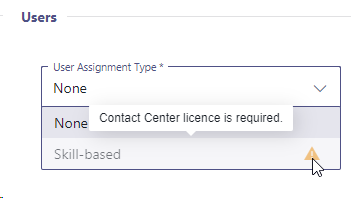Outside of Service Provisioning directly via MS Teams, services can also be created via the Administration UI.
Known Issue
Service details are not shown in Service Administration right after service creation. We are aware of the issue and working on improvements.
IVR Services
IVR services are detached from the usual "Microsoft Teams-based" Nimbus services. Their user assignment is by default set to "None" and special rules apply:
- Provisioning via Microsoft PowerShell steps are still required after adding the service. Otherwise it is not operable.
- The service does not relate to any "MS Teams Team" and thus is not assigned to a channel or user list. The main purpose of such a service is call forwarding (e.g. an "IVR Service").
- "Queue" Activities in Workflows are not allowed as they would would require assigned service users for call distribution. By default, an IVR Workflow Template is provided as a valid example. Workflows with "Queue" steps are omitted from the list.
- Context and Extensions tabs (usually shown in Service Settings for Nimbus users) are hidden as there is nothing to handle or configure in that aspect.
💡 All "Administration" user roles have the possibility to access and edit these type of services.
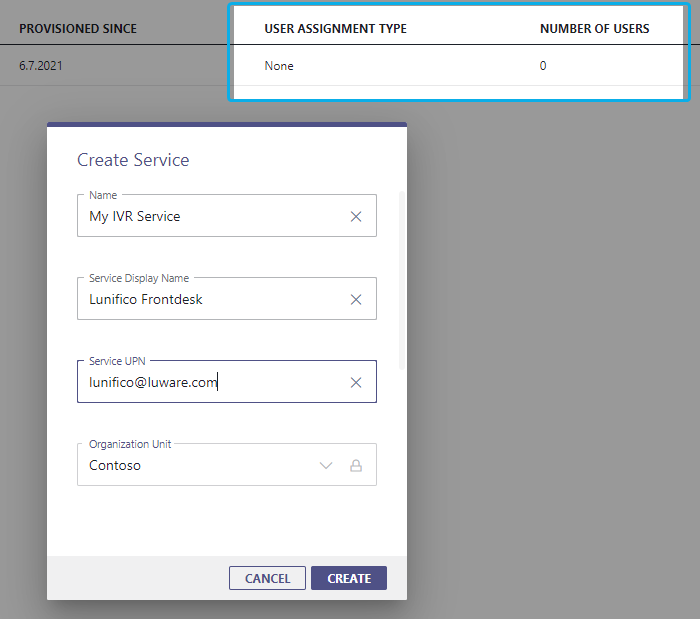
Skill-based Services
Contact Center Skill-based services require a Contact Center license. Their user assignment is by default "Skill-based" and special rules apply:
- Provisioning via Microsoft PowerShell steps are still required after adding the service. Otherwise it is not operable.
- The service does not relate to one particular "MS Teams Team" and thus is not assigned to a channel or user list. The main purpose is to have a pool of "specialist" users which are on call regardless of their department, time zone, teams affiliation etc.
- Instead, you manually grant Service Permissions to users and have calls distributed via Distribution Policy. Learn more about this via Use Case - Setting up a Contact Center.
💡 All "Administration" user roles and "service owners" have the possibility to access and edit these type of services.