New Design for Attendant Console
This page describes both Attendant Console 1.0 and the new 2.0 redesign. You can change between designs right within your settings.

💡 Note: For more recently onboarded Nimbus customers, this choice might be disabled and you will be using the 2.0 design by default.
Attendant Console 2.0 - Hold and Retrieve
Attendant Console 2.0 - Hold and Retrieve via Call Park
During an ongoing call in Attendant Console, you have the possibility to hold a call. While holding a call, the caller can't hear you and is listening to wait music instead.
🔎 Related concepts: The steps below refer to UI elements and concepts explained on the Attendant Console main page.
Steps
The scenario is handled as follows:
Call accept & hold call
✅ Precondition: An incoming call is shown in the queue.
- Accept the incoming call.
- You can hold the call by clicking the Hold button:

- From here on, you can put the caller on hold using the respective button.
⮑ The following results will occur:- Wait music will play for the caller while on hold.
- You and the caller cannot hear each other anymore.
- The call is shown as “On-hold” and the card shown with grey border.
- A separate “On-hold” timer starts.

Retrieve call
To get the call back click the Retrieve button.
⮑ The following results will occur:
- The waiting music is stopped for the caller.
- Your session is resumed.
- You and the caller can hear and talk to each other again.
You may now handle the caller as described in scenario Attendant - Safe Transfer or end the call and handle the next caller.
Hanging up on an “on-hold” caller
You can also directly hang up on (end) an existing “on-hold” call. A Hangup will immediately free you up for the next call.

☝However, take note that when using "Hangup":
- …the Caller will not get any prior notification - the wait music and call just ends for them.
- … Nimbus is passively warning you with a red color on the button. This color coding also applies in a Consultant / Caller Swap and Conference scenario.
Attendant Console 1.0 - Session Hold
During an ongoing call in Attendant Console the possibility to "Park" a user into an On-Hold state.
The scenario is handled as follows:
Park a caller Session
- A customer calls and you either pick up the call or get it distributed to you automatically.
- You as the attendant have an "Active" caller and press "Park"
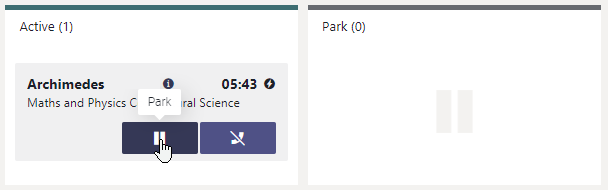
→ The following results will occur:- On-Hold music is played for the caller (Customer). 💡 This music can currently not be changed.
- Customer and Attendant user cannot hear each other anymore
- The parked call is shown in your Nimbus "My Sessions" personal dashboard to remind you of this status.
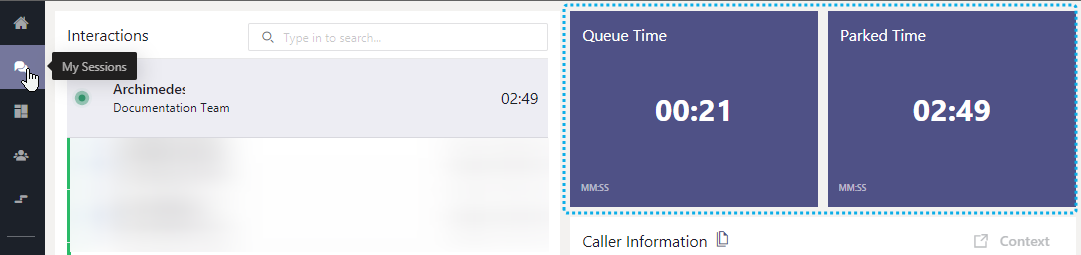
- In the Nimbus Service Dashboard the call will show as "parked".
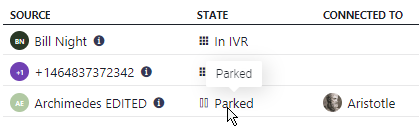
Unpark Call
When you press Unpark → the following things happen:
- Wait music is stopped for the caller. Your session is resumed.
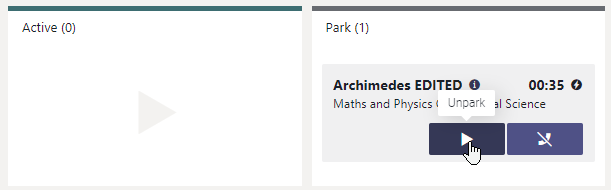
- You may now handle the caller as described in scenario Attendant - Safe Transfer or end the call and handle the next caller.
💡 You can also directly end (terminate) a parked call session. This will immediately free you up for the next call. ☝ However note that the previous caller will not get any prior notification - the music and call just ends for them.