Intro and Taxonomy
Nimbus reporting concepts explained on this page distinguish data by the following criteria :
- Services and Users are the point of interest for Nimbus Power BI reports. In the context of reporting they are dynamic (slowly-changing) dimension tables for fact gathering and output display.
- Outcomes (of call sessions) are static dimensions with a fixed set of possible results to a conversation.
- Facts are business process events and metrics gathered with appropriate measures. They are the numeric data aggregated in the reporting visualizations and contain keys which refer to the dimension tables.
- KPI of various form are generated as calculations from these facts and dimensions.
Dimensions and Facts
A dimension is a structure that categorizes facts in order to enable users to answer business questions. In Call Center context such questions could be:
- Who called – Customer (caller Sip)
- Where did the call go to – Service (Service Sip)
- When did the call start – Started Date and Started Time
- What was done – Task Type (the type of the task, e.g. Inbound Service, Inbound Direct, etc.)
💡 In other words, a dimension is a window to view information in the facts.
Overview
💡 Data contents of tabs below are generated from individual pages of this Knowledge Base. If you need to view multiple concepts simultaneously, use the main menu at the left to open the individual pages.
OData Feeds
OData Feeds
OData Feed
Definition from from https://www.odata.org/
OData (Open Data Protocol) is an ISO/IEC approved, OASIS standard that defines a set of best practices for building and consuming RESTful APIs. OData helps you focus on your business logic while building RESTful APIs without having to worry about the various approaches to define request and response headers, status codes, HTTP methods, URL conventions, media types, payload formats, query options, etc. OData also provides guidance for tracking changes, defining functions/actions for reusable procedures, and sending asynchronous/batch requests.
OData RESTful APIs are easy to consume. The OData metadata, a machine-readable description of the data model of the APIs, enables the creation of powerful generic client proxies and tools.
OData in Nimbus
The full history of completed Nimbus sessions (according to retention policy) and their attributes, is exposed through an OData interface. This means that in order to extract the historical data available for your tenant, it is necessary to connect with a connector that supports OData, and query such data using OData syntax. There are various tools that can be used to achieve this. One example is given in the Use Case - Connecting to OData via Postman.
💡An OData connector is also used for pulling data into Power BI – more on this below.
Preconditions: Accessing the OData feed
To access the Nimbus OData feed, you require:
- Any of the Reporting Roles assigned to your Nimbus User account. Note that the Organization Unit assigned to that account determines the data you can query with that account.
- Optionally a Contact Center license can be assigned to allow access to detailed User States reporting data. This is also needed so the User can access the Nimbus Portal Role as “User Supervisor” and perform Supervision tasks.
💡Best Practice: If you want to use a reporting Service account to access all OData data in Nimbus, it is best to configure it as follows:
- In your Azure AD, create a user account and call it "Reporting Service Account"
- In your Nimbus User Administration, add (= create) this User account so it can get Nimbus privileges assigned.
- On the General User Settings, add a Contact Center license.
- Within the User Administration, manually assign one of the following Portal Roles1
- User Supervisor (tenant level)
- Service Supervisor (tenant level)
- Service Owner (for every Enterprise Routing Service in MS-Teams)
1 Portal Roles – as their name implies – allow access for the user account to the Nimbus User Portal. As such, they also get Reporting Roles granted automatically alongside, with corresponding access to the OData interface an Nimbus Reporting Session.
☝GDPR and Data Privacy Note
- Do not add Reporting Service Accounts to the Nimbus Tenant Administrator Security group, as this would grant access rights to all Tenant settings and allow further self-elevation.
- Also keep in mind that this User can access any Service in the Organization Units (OU) for which they have the role in, including any sub-OU structures and Services added thereunder at later points in time. A regular review of the Service account privileges is therefore highly advised.
Nimbus OData Connector URLs and Power BI Report
If you don't want to create your own methods to access OData the Nimbus Power BI Template – in conjunction with User credentials in one of the Nimbus Reporting Roles – also allows you access to the Nimbus OData feed. The OData connection is already pre-programmed for you in the Nimbus Power BI Template, so all you have to do, is add the URL relevant to your tenant, from the ones listed below.
Once connected via the provided OData URI ServiceUri, the User is presented with the set of entities available from the Nimbus Reporting Model .
INC Nimbus OData Connector URLs
| Switzerland 01 | https://api.ch-01.luware.cloud/v1/odata |
|---|---|
| Switzerland 02 | https://api.ch-02.luware.cloud/v1/odata |
| Germany 01 | https://api.dewe-01.luware.cloud/v1/odata |
| Germany 02 | https://api.dewe-02.luware.cloud/v1/odata |
| United Kingdom 01 | https://api.ukso-01.luware.cloud/v1/odata |
| Australia 01 | https://api.aue-01.luware.cloud/v1/odata |
| West Europe 01 | https://api.euwe-01.luware.cloud/v1/odata |
| East United States 01 | https://api.use-01.luware.cloud/v1/odata |
✅ Make sure to configure your web proxies to allow access to these domains or whitelist the complete *.luware.cloud domain.
💡Good to know: Our Nimbus Power BI Template will be regularly updated to make use the latest OData interface features. Make sure to check back on the Nimbus BI Template Release Notes to follow changes on our Nimbus Reporting Model and – in extension – the Template and OData feed itself.
Result pagination
INC OData Server-driven pagination
OData Server-driven pagination
Starting February 2026 the Nimbus OData API handles large dataset requests with pagination using @odata.nextLink. Paginated results with a maximum of 10'000 entities per response are enforced.
Impacts to customers may not be obvious (non breaking change), but if the interface consuming the OData is not ready to handle pagination, partial results may be “silently" shown.
✅Actions required:
-
If you are using the Nimbus Power BI Template version 1.122 or above, you can expect it to handle
@odata.nextLinkout of box.
→ Unless your template has been modified, there is no need to take action. In principle, older templates should also handle this automatically, however in case of problems, we recommend to always check if you can reproduce the issue with the most recent template listed in the Nimbus BI Template Release Notes. - In case you need to refresh and view large sets of data regularly, we recommend looking into setting up Incremental Refresh using Power BI Online services. This will automate and schedule the refresh procedures, decreasing the amount of data loaded for each ongoing time increment.
- When using custom or 3rd-party solutions to consume OData you must familiarize yourself with the specifics of the tools and interfaces you use to ingest data from our OData API.
🤔What is @odata.nextLink?
🔎@Odata.nextLink is…:
- … a property used in OData responses to support pagination. Its presence indicates that the response is larger than what can be fit in a single response.
- … an indication that there are more results to be fetched, before the request is fully satisfied.
- … URL that can be used to call and retrieve the next page of results. The URL is server-generated (never modify it).
- … an OData standard. Typically returned by OData services including Nimbus, Microsoft Graph, and any OData v4-compliant API.
- … essential for consuming large datasets.
- … handled out of the box by most mainstream data platforms that claim native OData ingestion support and have native OData connectors (e.g. Power BI, Excel, Azure Data Factory, etc.).
🔎Things to be aware of:
- A system that sources data from the OData relying on a non-paged behavior may quietly end up with partial query results.
- Systems that rely on custom logic to extract OData may not handle pagination automatically and may need manual intervention to handle it. E.g.:
- Raw HTTP clients (curl, Postman, custom scripts)
- Generic REST connectors without OData awareness
- Older OData v2-only connectors (some legacy tools)
- 10,000 is the maximum set – not a guarantee. Some pages may contain fewer records.
🔎 @odata.nextLink works as follows:
- The data client generates a request to the OData service.
- The OData service responds.
- The presence of
@odata.nextLinkin the response indicates that the server has more data available. - Clients must continue issuing requests using the provided URL until no
@odata.nextLinkis returned.
🤔How does it work in the BI Template?
💡Good to know: The default official Nimbus Power BI Template does not need to be updated in order to handle the introduction of "@OData.nextLink". Power BI expects this behavior and handles it automatically.
☝If you customized the template, ensure that you are familiar with your code and how this could interfere with the standard @Odata.nextLink behavior. If unsure, update the default template to the newest version.
🔎How does Odata.nextLink improve stability of the OData service with Power BI?
| ✅ With server paging Power BI | ❌ Without server paging Power BI |
|---|---|
|
|
🤔Which Nimbus data is affected?
Impacted OData entities from the Nimbus Reporting Model and Data Aggregation are as follows:
ServiceSessionsAggregatesUserSessionsAggregatesUserStatesAggregatesServiceSessionsUserSessionsUnifiedSessionsTransferSessionsCallers
🤔Why does the data refresh take longer after this change?
🔎There are two reasons to this:
- Equal load distribution: OData pagination is a change that we have implemented to improve stability of the architecture, serving concurrent requests from multiple tenants simultaneously. This is to ensure a fair and equal load distribution of available server resources amongst all Nimbus customers.
- Consistent performance: Compared to the previous setup, OData pagination could in some cases make the refresh times appear inconsistent, even on an seemingly identical data scope. The reason – particularly with very large datasets – was that multiple sequential requests to retrieve all data were required.
💡For these reason we recommend to implement Incremental Refresh and be mindful of the size of the query when hitting the OData Feed.
OData Tables
Below is a list of OData tables available by connection string, as well as related Knowledge Base pages explaining the concepts behind.
| Odata Table | Where to find details | Related Knowledge Base pages |
|---|---|---|
| Callers | Slowly Changing Dimensions > Callers | Slowly Changing Dimensions |
| CommunicationTypes | Static Dimensions > Communication Types | Static Dimensions |
| DistributionAlgorithm | Static Dimensions > Distribution Algorithm | Task Queue and Distribution |
| DistributionPriorityType | Slowly Changing Dimensions > DistributionPriority | Task Priority |
| DistributionTypes | Static Dimensions > Distribution Types | Distribution Types |
| ModalityTypes | Static Dimensions > Modality | Supported Modalities |
| NotAvailableReasons | Slowly Changing Dimensions > NotAvailableReasons | Not Available Reasons |
| OpeningHoursTypes | Slowly Changing Dimensions > Opening Hours | Opening Hours |
| OrganizationUnits | Slowly Changing Dimensions > Organization Units | Organization Units |
| PrimaryCodes | Slowly Changing Dimensions > Codes | Codes |
| ResponsibilityProfiles | Slowly Changing Dimensions > ResponsibliltyProfiles | Responsibility Profiles |
| SecondaryCodes | Slowly Changing Dimensions > Codes | Codes |
| ServiceDataPermissions | - | Reporting Roles |
| ServiceSessionOutcomeGroups | Static Dimensions > Service Session Outcomes | Historical Sessions |
| ServiceSessionOutcomes | Static Dimensions > Service Session Outcomes | Historical Sessions |
| ServiceSessions | Facts > Service Sessions | Facts - Columns and Data Types |
| Services | Slowly Changing Dimensions > Services | Service Administration |
| ServiceSessionTags | Facts > Service Session Tags | Facts - Columns and Data Types |
| ServiceSessionTagStrings | Facts > Service Session Tag Strings | |
| Tags | Slowly Changing Dimensions > Tags | Tags |
| TaskDirections | Slowly Changing Dimensions > Tasks | Task Queue and Distribution / Outbound Call |
| TaskType |
Slowly Changing Dimensions > Tasks Static Dimensions > Task Type |
Task Queue and Distribution |
| TaskTypeGroups | Static Dimensions > Task Type Groups | Static Dimensions |
| TransferSessionDestinationTypes | Static Dimensions > Transfer Sessions | |
| TransferSessionOutcomes | Static Dimensions > Transfer Sessions | |
| TransferSessionTypes | Static Dimensions > Transfer Sessions | |
| TransferSessions | Static Dimensions > Transfer Sessions | |
| UnifiedSessions | Facts > Unified Sessions | Nimbus Reporting > Unified Sessions |
| UserDataPermissions | - | Reporting Roles |
| UserSessionActionGroups | Static Dimensions > User Session Outcomes | |
| UserSessionOutcomeHandledTexts | Static Dimensions > User Session Outcomes | |
| UserSessionOutcomes | Static Dimensions > User Session Outcomes | |
| UserSessions | Facts > User Sessions | Nimbus Reporting > User Sessions |
| UserStateTypes | Static Dimensions > User State Type | User States |
| UserStates | Facts > User States | |
| UserTransferActionTypes | Static Dimensions > Transfer Sessions | |
| Users | Slowly Changing Dimensions > Users | User Administration |
| UserSessionTags | Facts > User Session Tags | Facts - Columns and Data Types |
| UserSessionTagStrings | Facts > Service Session Tags |
Slowly Changing Dimensions
Slowly Changing Dimensions
Slowly Changing Dimensions
In the context of data warehousing, "Slowly Changing Dimensions" (SCDs) change over time, but do so unpredictably rather than according to a regular schedule. These dimensions are used to track changes in data that are not constant but evolve gradually.
💡Examples:
- An Administrator restructures some Organization Units, which also impacts various Users and their parent OU.
- A Customer with an already known Identifier calls from a different PSTN number than last time.
- A Service owner changes the Opening Hours calendar, leading to different task routing within the Workflows
- A User (Agent) selects a random choice of Tags for his call.
💡Note: Description columns in the tables below are generally not part of the dataset.
Services
Services
A service is an endpoint acting for the service tasks as a middle layer between users and customers (or other task initiators).
Attribute |
Data Type |
Description |
|---|---|---|
| Id | guid | Primary key |
| Name | text | Service name |
| OrganizationUnitId | guid | References Organization unit of the service |
| ServiceOrganizationUnitId | guid | Contains service Organization Unit for permission purposes |
🔍 Services are managed via Nimbus Service Administration.
Users
Users
Users are the persons who interact with Nimbus e.g., to accept calls.
Attribute |
Data Type |
Description |
|---|---|---|
| Id | guid | Primary key |
| O365Id | guid | Nimbus User O365 identifier |
| Upn | text | Nimbus Caller User Principal Name |
| UserName | text | Display name of the Nimbus User First name + Last Name |
| OrganizationUnitId | guid | Reference User's organization |
🔍 Users are synced from your Microsoft Entra ID and added via Nimbus User Administration.
Callers
Callers
Callers are the customers that contact the service.
Attribute |
Data Type |
Description |
|---|---|---|
| Id | integer | Primary key |
| O365Id | guid | Caller O365 identifier |
| Upn | text | Caller User Principal Name |
| TelNumber | text | Caller telephone number |
| TenantId | guid | Tenant Id |
| CustomerIdentifier | text | Caller's UPN, telephone or O365 id (depending on origin type) |
Organization Units
Organization Units
Organization units are used to describe hierarchal structure of the organization.
| Attribute | Data Type | Description |
|---|---|---|
| Id | guid | Primary key |
| Name | text | Organization name |
| ParentId | guid | References parent Organization unit |
| 🔍 Fields below are not provided by OData feed, but calculated in Power BI template | ||
| OU_PATH | text | Represents path to OU from root level |
| OULevel1 | text | Name of OU at level 1 of the hierarchy |
| OULevel2 | text | Name of OU at level 2 of the hierarchy |
| OULevel...7 | text | Name of OU at level 7 of the hierarchy |
🔍 Visit Organization Units to learn more about the concept and its configuration.
Opening Hours
Opening Hours
Opening Hours are applied as part of General Service Settings and added to the session at the point of an incoming task.
| Attribute | Data Type | Description |
|---|---|---|
| Id | guid | Primary key |
| Name | text |
|
🔍 Visit Opening Hours to learn more about the concept and its configuration.
Codes
Codes
🔍Codes are defined as part of the Configuration and applied to Extensions Service Settings. They are distinguished by Primary and Secondary in the UI, but otherwise functionally identical.
PrimaryCodes: provides information to resolve the details of PrimaryCodeId referenced as foreign keys in fact tables (e.g. FirstPrimaryCodeId in ServiceSessions and SecondaryCodeId in UserSessions).
Attribute |
Data Type |
Description |
| Id | guid | Primary key |
| PrimaryCode | text | primary code name |
| Description | text | primary code description |
Secondary Codes: provides information to resolve SecondaryCodeId referenced as foreign keys in the fact tables (e.g. FirstSecondaryCodeId in Service Sessions and SecondaryCodeId in UserSessions).
Attribute |
Data Type |
Description |
| Id | guid | Primary key |
| SecondaryCode | text | secondary code name |
| Description | text | secondary code description |
Tags
Tags
🔍 Tags are used in the My Sessions view to complete open task as part of "After-Call Work" (ACW). They are freely User-definable.
Attribute |
Data Type |
Description |
|---|---|---|
| Id | guid | Primary key |
| Tag | text | tag description |
🔍This data is connected via the TagId field of Service Session Tags table.
DistributionPriority
DistributionPriority
DistributionPriorityTypes is connected with the DistributionPriority field of Service Sessions table.
Attribute |
Data Type |
Description |
| Id | int | Primary key |
| Name | text | Distribution name |
UserSessionDistributionPriority isconnected with the DistributionPriority field of User Sessions table.
Attribute |
Data Type |
Description |
| Id | int | Primary key |
| Name | text | Distribution name |
🔍Both DistributionPriorityTypes and UserSessionDistributionPriority are sharing the same OData endpoint.
Tasks
Tasks
TaskDirections are connected with the TaskType dataset and Service Sessions table.
Attribute |
Data Type |
Description |
|---|---|---|
| Id | int | Primary key |
| Name | text | Distribution name |
TaskTypeGroups are connected with the TaskTypeGroupId field of TaskType table.
Attribute |
Data Type |
Description |
|---|---|---|
| Id | int | Primary key |
| Name | text | Distribution name |
TaskTypes are connected with the TaskTypeGroupId field of TaskType table.
Attribute |
Data Type |
Description |
|---|---|---|
| Id | int | Primary key |
| Name | text | Distribution name |
| IsService | bool | Flag true or false |
| TaskDirectionId | int | Reference to Task direction table |
| TaskGroupId | int | Reference to Task group table |
NotAvailableReasons
NotAvailableReasons (NAR)
NotAvailableReasons are used with UserStates table.
Attribute |
Data Type |
Description |
|---|---|---|
| Id | guid | Primary key |
| Name | text | NAR name |
| TenantId | guid | Reference to Tenant |
| OrganizationUnitId | guid | Reference to Organization unit in which particular NAR is used |
Row-level security (RLS)
Row-level security (RLS)
Row-level-security datasets. ServiceDataPermissions are used to create Row-level Security rules in Power BI Desktop. This data is available via OData Feed, but it is not represented as a dataset in Power BI and must be added manually.
🔍 Also see our related Use Case - Publishing the Power BI Report with Row-level Security.
Attribute |
Data Type |
Description |
|---|---|---|
| UserId | guid | UserId who has permission to Organization Unit |
| OrganizationUnitId | guid | Organization Unit which is mapped to User |
UserDataPermissions areused to create Row-level security rules in Power BI Desktop. This data is available via OData, but it is not represented as a dataset in Power BI and must be added manually.
Attribute |
Data Type |
Description |
|---|---|---|
| UserId | guid | UserId who has permission to Organization Unit |
| OrganizationUnitId | guid | Organization Unit which is mapped to User |
ResponsibilityProfiles
ResponsibilityProfiles
ResponsibilityProfiles are used with the UserStates entity. They provide the information related to responsibility profiles set in Nimbus and made available to Contact Center users.
💡Note that responsibility-based distribution is a Contact Center feature.
Attribute |
Data Type |
Description |
|---|---|---|
| Id | guid | Unique Globally Unique Id for the profile. Can be used to join to other entities that require resolving profile details, e.g. to UserStates.ResponsibilityProfileId |
| IsDuty | bool |
Flag indicating whether the profile has been set as "on duty" or "off duty" when the profile was created. This flag returns a value of true (1) when the profile was set as "On Duty". |
| OrganizationUnitId | guid | Unique Id of the Organization Unit of the profile |
| ProfileName | string | Name of the profile as defined in Nimbus |
| TenantId | guid | Unique Id of the tenant where the profile was created |
🔍 Also see Responsibility Profiles.
Static Dimension: Members (Values)
Static dimension: Members (Values)
Static Dimensions
Static dimensions consists of a fixed member list. This list is static on every deployed system and may change only by a Nimbus system version update.
🔍SESSION OUTCOMES AND OUTCOME GROUPS
Outcome Groups are used to generalize and simplify reporting Outcomes. Each Service Session outcome is classified into a group ID.
Id |
Name |
|---|---|
| 1 | Handled By User |
| 2 | Handled By System |
| 3 | Hangup By Customer |
| 4 | Not Handled |
| 5 | Error |
| 6 | Outbound Accepted |
| 7 | Outbound Not Accepted |
| 8 | Cancelled by External System |
💡How to read tables below:
- Outcome Calculation - Data columns are not provided by the OData Feed, but calculated in the Nimbus Power BI Template itself.
- Description columns listed below are generally not part of the dataset or Nimbus UI, used exclusively in scope of this Knowledge Base.
Service Session Outcomes
Service Session Outcomes
Service session outcomes determine how a task has concluded (Handled or Not Handled), with a more detailed outcome.
Id |
MeansHandled |
HandledText |
GroupId |
Outcome |
Description |
|---|---|---|---|---|---|
| 1 | False | Not Handled | 3 | Customer Hangup Before Accept | Customer hang up the call before it was accepted into the Nimbus system. Where "accepted into the Nimbus system" refers to the session going through the "Accept" Activity in the Workflow. |
| 2 | False | Not Handled | 3 | Customer Hangup In Ivr | Customer hung up the call before it was put into the queue |
| 3 | False | Not Handled | 3 | Customer Hangup In Ivr After Queue | Customer hung up after the call left the queue |
| 4 | False | Not Handled | 3 | Customer Hangup In Queue | Customer hang up the call during the time the task was enqueued |
| 5 | True | Handled | 1 | User Accepted | User accepted the task and was connected to the customer, this includes Consultation Call and External Tasks |
| 6 | True | Handled | 1 | User Internal Transfer Successful | User accepted the task and transferred it to another service line or user successfully. This includes consultation transfers. |
| 7 | True | Handled | 1 | User External Transfer Successful | User accepts the task and transferred to a non service line or user successfully. This includes consultation transfers. |
| 8 | False | Not Handled | 4 | Workflow Disconnect After Queue | Workflow terminates the conversation or task (external, email) after it was put once into the queue |
| 9 | False | Not Handled | 4 | Workflow Disconnect | Workflow terminates the conversation or task (external, email), which was never put into the queue. |
10 |
False |
Not Handled |
5 |
System Failure |
An severe unhandled error occurred. May relate to Microsoft infrastructure. |
| 11 | True | Handled | 2 | Workflow Conversation Recorded | Workflow recorded a voice message / mail |
| 12 | True | Handled | 2 | Workflow Internal Transfer Successful | Workflow transferred the call to another Service Line or a User from the same o365 tenant successfully |
| 13 | False | Not Handled | 4 | Workflow Internal Transfer Failed | Workflow couldn't transfer the call to another Service Line or a User from the same o365 tenant |
| 14 | True | Handled | 2 | Workflow External Transfer Successful | Workflow transferred the call successfully to a non Nimbus service Line target (e.g. to an external target or phone number) |
| 15 | False | Not Handled | 4 | Workflow External Transfer Failed | Workflow couldn't transfer the call to a non Nimbus service Line target (e.g. to an external target or phone number) |
| 16 | True | Handled | 1 | User Internal Transfer Failed | User accepted the task and transferred it to another service Line or User, but didn't succeed |
| 17 | True | Handled | 1 | User External Transfer Failed | User accepts the task and transferred to a non Nimbus service line or User, but didn't succeed |
| 18 | True | Handled | 1 | User Conferenced | User accepts the task and adds a 3rd Participant (Expert, Conferences a Consultant) into the customer session |
| 21 | False | Cancelled by External System | 8 | External System Cancelled Before Accept |
The task was terminated via Power Automate before it was accepted by the system Analogue of Hangup Before Accept in AV conversations |
| 22 | False | Cancelled by External System | 8 | External System Cancelled |
The task was terminated via Power Automate before it was put into the queue Analogue of Hangup In IVR in AV conversations |
| 23 | False | Cancelled by External System | 8 | External System Cancelled In Queue |
The task was terminated via Power Automate after it left the queue Analogue of Hangup In IVR after Queue in AV conversations |
| 24 | False | Cancelled by External System | 8 | External System Cancelled In Queue |
The task was terminated via Power Automate in queue Analogue of Hangup In Queue in AV conversations |
| 31 | True | Handled | 6 | Destination Accepted | User and Destination (customer) both accept an outbound task |
| 32 | False | Not Handled | 7 | Destination Declined | User accepts an outbound task, but Destination declines |
| 33 | False | Not Handled | 7 | Destination Not Reached | User accepts an outbound task, but Destination ignores, Destination is offline, or MSFT cannot reach Destination by some other reason |
| 34 | False | Not Handled | 4 | User Aborted | User either does not accept CallOnBehalf task or terminates outbound task during dial out to Destination before Destination reacts to it |
| 35 | False | Not Handled | 4 | Lost in Queue | Workflow terminates outbound call after it was put once into the queue |
| 41 | True | Handled | 2 | Workflow Marked as Handled | Workflow Activity marked the session as handled. |
| 42 | True | Handled | 2 | Forwarded by Workflow |
Email modality only: Workflow activity forwarded Email to another Email destination. |
| 43 | True | Handled | 1 | User marked as handled | User marked Email session as handled without any other action (e.g. no reply or forward). |
| 44 | True | Handled | 1 | User forwarded | User forwarded Email to any other email destination. |
| 45 | True | Handled | 2 | Standby Duty Accepted | Internal Standby Duty Destination accepted and confirmed via DTMF tone the customer session. |
| 46 | True | Handled | 2 | Standby Duty Accepted | External Standby Duty Destination accepted and confirmed via DTMF tone the customer session. |
💡 Lines greyed out are used for error-handling. They are not included in the dataset.
User Session Outcomes
User Session Outcomes
When a task is handled by multiple Nimbus Users, each User has an individual session with own outcome.
Id |
Name |
ActionGroup (🔍▲) |
Handledtext (🔍▲) |
Description |
|---|---|---|---|---|
| 1 | Accepted | Accepted |
Accepted |
User accepts a service line task or User transfer attempt (transfer via Nimbus UI, i.e. Attendant Console or Assistant) fails |
| 2 | Declined | Declined |
Not Accepted |
User declines a service task |
| 3 | Ignored | Missed |
Not Accepted |
User does not accept a service task within the defined time (RONA) |
| 4 | Canceled | CustomerAbandoned |
Not Accepted |
User couldn't accept a service task because it was cancelled by the system or customer |
| 5 | Transferred Internally | Transferred | Accepted | User transfers the call to a Nimbus service line or Nimbus User and the corresponding target accepts (successful transfer). |
| 6 | Transferred Externally | Transferred | Accepted | User transfers the call to a non-Nimbus service line or non-Nimbus User and the corresponding target accepts (successful transfer). |
| 8 | Consulted | Accepted | Accepted | User made a consultation call after accepting a service call |
| 9 | Consulted Transferred | Transferred | Accepted | User made a consultation call after accepting a service call and transferred the customer to the consultant. |
| 10 | Consulted Conferenced | Conferenced | Accepted |
User made a consultation call with the Attendant Console after accepting a service call and subsequently conferences customer's call with the consultation call - creating a conference with all 3 parties.
🔎 For more information about consultation calls and the merging scenario → see Attendant - Consultation Call > "Consultation conference". |
| 11 | Outbound Accepted | Accepted | Accepted | User accepted a task to make an outbound call on behalf of a service. |
| 12 | Outbound Not Accepted | Declined | Not Accepted | User received but did not accept a task to make an outbound call on behalf of a service. |
| 13 | Outbound Aborted | Declined | Accepted |
User accepted a task to make an outbound call on behalf of a service, but aborted it. |
| 14 | Outbound Destination Not Reached | Destination Unreachable | Accepted |
User accepted a task to make an outbound call on behalf of a service, but the destination did not respond in time. |
| 15 | Outbound Destination Declined | Destination Unreachable | Accepted | User accepted a task to make an outbound call on behalf of a service, but the destination did reject the call. |
| 16 | Marked as Handled | HandledByUser | Accepted | User marked Email session as handled without any other action (e.g. no reply or forward). |
| 18 | Internal Transfer Failed | Transfer Failed | Accepted | User blind transfer attempt to a service line or Nimbus User fails (e.g. User declines or target service has respective modality disabled.) |
| 19 | External Transfer Failed | Transfer Failed | Accepted | User blind transfer attempt to a non service line, external target or phone number failed (e.g. User declines, etc.) |
Distribution Algorithm
Distribution Algorithm
The distribution ordering algorithm determines how a task was distributed to a User, either preferring task queue duration or qualification.
Id |
Name |
|---|---|
| 1 | Longest Idle |
| 2 | Best Qualified |
🔍 Also see Distribution Order and Skills and Responsibilities.
Distribution Types
Distribution Type
Describes in which way the call was sent to a Nimbus User.
Id |
Name |
Notes |
|---|---|---|
| 0 | None | Only applicable to non Nimbus sessions (e.g. MS Teams Direct Calls) |
| 1 | Direct | |
| 2 | Broadcast | |
| 3 | Pickup | |
| 4 | Pickup Through Transfer | |
| 5 | Direct Conference | |
| 6 | Pickup Conference |
🔍 Directly relates to the "Queue" Workflow Activity which defines Distribution Type setting. Also refer to Task Queue and Distribution for more details.
Modality Types
Modality Type
Describes the Modality (communication channel) type of handled tasks.
Id |
Name |
|---|---|
| 1 | Audio / Video |
| 2 | Instant Messaging |
| 3 | External Tasks |
| 4 |
💡Be aware that in addition to the modalities shown above, Data Aggregation facts show a modality Id = 0 which is to allow the selection of records aggregated in a modality-agnostic way.
Task Types
Task Type
Describes the type of a task and its direction (Inbound, Outbound).
Id |
Name |
TaskDirectionId |
IsService |
TaskTypeGroupId |
|---|---|---|---|---|
| 0 | Inbound Service | 1 | TRUE | 1 |
| 1 | Call on Behalf | 2 | TRUE | 2 |
| 2 | Outbound Service | 2 | TRUE | 2 |
| 3 | External Task | 5 | TRUE | 3 |
| 4 | Inbound Email | 1 | TRUE | 4 |
| 5 | Outbound Call With Workflow | 2 | TRUE | 2 |
| 6 | Consultation Call With Workflow | 1 | TRUE | 1 |
| 7 | MS Teams Direct Inbound | 1 | FALSE | 5 |
| 8 | MS Teams Direct Outbound | 2 | FALSE | 5 |
| 9 | MS Teams Direct Unknown | 5 | FALSE | 5 |
🔍 Outbound Tasks refer to an Outbound Call scheduled via Flow Actions. Manually initialized calls by Users which are not using Nimbus Call On Behalf functionality are not tracked as Tasks in reporting.
🔍 Also see "Tasks" in Slowly Changing Dimensions.
Task Type Groups
Id |
Name |
|---|---|
| 1 | Inbound Service |
| 2 | Outbound Service |
| 3 | External Task |
| 4 | Inbound Email |
| 5 | MS Teams Direct |
Task Directions
Id |
Name |
Description |
|---|---|---|
| 1 | Inbound | Direct Calls: callee is a Nimbus user |
| 2 | Outbound | Direct Calls: caller is a Nimbus user |
| 3 | Internal | not in use/deprecated |
| 4 | External | not in use/deprecated |
| 5 | None | Direct Calls: direction cannot be determined (e.g. no callee/caller information AND direction cannot be inferred) |
Transfer Session
Transfer Session
Describes Transfer Session source and targets and results.
|
TransferSessionDestinationTypes
|
TransferSessionTypes
|
||||||||||||||||||||||||||||||||||||||||||||||||||
|
UserTransferActionTypes
|
TransferSessionOutcomes
|
🔍Transfers are primarily started via Attendant Console. Refer to:
User State Types
User State Type
INC User State Type Table
For Reporting purposes Nimbus tracks User States, which define the ability of a User accept and handle tasks. Below is a table of these tracked states:
Id |
Name |
|---|---|
| 1 | Offline: User offline in MS Teams and thus cannot be selected for Tasks. |
| 2 | Off Duty: User is either in a “Offduty” Duty States or “Inactive” in Nimbus UI. |
| 3 | Selectable: User logged-in MS Teams and available to take Nimbus tasks. → Also see Task Queue and Distribution. |
| 4 | Not Selectable: User is in a MS Teams presence state that blocks task distribution as per Distribution Service Settings. |
| 5 | Ringing: A task has been assigned to an User but not yet been accepted. Can be either incoming calls or when an User is accepting an Outbound Call. Also applies for non-telephony-related modalities like Email, External Task, Instant Messaging etc. |
| 6 | Connected: The User and Customer are in a session together. Also applies when the User is just handling an External Task. |
| 7 | After-Call Work: User is handling After-Call Work (ACW). |
| 9 | RONA: User flagged with RONA state by a non-accepted task. |
| 10 |
Dialing Out: User has accepted an Outbound Call and Nimbus is now ringing the target Customer.
|
| 11 | Task Limit Reached: User has reached max allowed number of tasks assigned. Even if the user state would allow for new tasks, the task limit will prevent further distribution to this User. |
🔍 Also refer to User States for more in-depth explanation on how Nimbus defines these states.
Communication Types
Id |
Name |
Description |
|---|---|---|
| 0 | Unknown | Origin or target cannot be classified. E.g. MS Teams Direct group calls. |
| 1 | Internal | Origin and target are a MS Teams user within the same tenant as Nimbus. |
| 2 | MS Teams Federated | Origin or target is a MS Teams user from a different tenant than Nimbus (federated). |
| 3 | PSTN | Origin or target is a PSTN: the call involved the public telephone network (via PSTN) |
Facts: Columns and Data Types
Facts: Columns and Data Types
Facts - Columns and Data Types
A fact is a numerical piece of data, which in a business environment is used to measure a business process. Values can be arbitrary.
Service Sessions
Service Sessions
Service Session facts are created when conversation stays in one context of the system. The Service Session is terminated when ... :
- ... the Customer hangs up a call.
- ... the Service terminates the task or transfers call to another service.
Fact table grains below are considered finalized when the session ended.
| Attribute | Data Type | Category | Description |
|---|---|---|---|
| Id | guid | Primary Key | Primary key |
| ServiceId | guid | Reference | Reference to Service |
| UnifiedConversationId | guid | Reference | Reference to Unified session. Unified session can contain several Service sessions. |
| ServiceOrganizationUnitId | guid | Reference | Organization Unit ID of the service (TeamId) |
| OrganizationUnitId | guid | Reference | Parent Organization Unit ID of the service (ParentId) |
| OutcomeId | integer | References | Reference to Service Session Outcomes |
| StartedAt | datetime | Session start timestamp | |
| TotalQueueTime | integer | measure | Queue time summary |
| TotalIvrTime | integer | measure | IVR time summary |
| TotalConnectedTime | integer | measure | Connected with user time summary |
| HoldTime | integer | measure | Sums up the hold time (in seconds) from all the children user sessions belonging to the service session. This refers to the time (in seconds), during which a customer was put "on hold" during consult activities. Park attempts are not included. |
| HoldCount | integer | measure | Sums up the number of times (count) a customer was put on hold in the children user sessions belonging to the service session. This refers to the time (in seconds) during which a customer was put "on hold" during consult activities. Park attempts are not included. |
| IsUnderSla | boolean | Degenerate dimension |
Set to true if the time spent in the queue is shorter than the SLA time that was set for this service at the time the session occurred. Two SLA times are considered for this:
--- ☝ This flag is only populated once the call enters the queue. If the call is hang-up during IVR or if there is no queue (e.g. Call on Behalf or IVR transfers) then the flag may be null. 🔎 For additional info on the Service SLA settings see General Service Settings > Reporting |
| ParkCount | integer | measure | Total ParkCount of respective user sessions |
| ParkTime | integer | measure | Total ParkTime of respective user sessions in seconds |
| DistributionPolicyLevel | integer | Degenerate dimension | Profile level. In which distribution profile the user was selected (1, 2, 3... ) |
| DistributionAlgorithm | integer | References | Reference to Distribution Algorithm |
| AcwTime | integer | measure | Duration of after conversation work |
| CallerId | guid | Reference | Reference to Callers |
| TenantId | guid | Degenerate dimension | Unique Tenant identifier |
| FirstPrimaryCodeId | guid | References | Reference to Primary Code |
| FirstSecondaryCodeId | guid | References | Reference to Secondary Code |
| DistributionPriority | integer | Reference | Reference to DistributionPriority |
| TaskTypeId | integer | Reference | Reference to task type |
| LastTransferDestination | string | Reference | UPN or PSTN of transfer destination, which leads to the termination of the Service session (Successful or Failed) |
| LastTransferTypeId | guid | Reference | Transfer type id of the transfer, which leads to the termination of the Service session (Successful or Failed) |
| IsShortConversation | boolean | Degenerate Dimension |
Flag (True/False) indicating whether the call is within the Short Abandons Threshold as set for the service in the Nimbus General Service Settings > Reporting > Short Abandons Threshold. ☝ The timer starts when the Nimbus bot accepts the call. The threshold counts, regardless where the customer hangs up (e.g. in IVR or Queue). As soon a User Session is established, the call is not considered as “short abandon" anymore. |
| 🔍 Fields below are not provided by OData feed, but calculated in Power BI template | |||
| InitialCallerId | text | Calculated Column | Renamed column CallerId |
| O365Id | guid | Degenerate dimension | Lookup value from Callers |
| Upn | text | Degenerate dimension | Lookup value from Callers |
| TelNumber | text | Degenerate dimension | Lookup value from Callers |
TotalTime |
integer | Calculated Column | Calculated: TotalQueueTime + TotalIvrTime + TotalConnectedTime |
LocalTime |
integer | Calculated Column | StartedAt shifted to local timezone of the system |
Date |
date | Calculated Column | Date part of LocalTime |
Time |
time | Calculated Column | Time part of LocalTime |
Hours |
integer | Calculated Column | Hours extracted from Time |
Minutes |
integer | Calculated Column | Minutes extracted from Time |
Fixed15Min |
text | Calculated Column | Time rounded to the 15 minutes timeslot e.g. 11:15:00, 11:30:00 |
| OriginType | text | Calculated Column | PSTN/INTL |
| Tags | text | Calculated Column | Comma separated string of tags |
Service Session Tags
Service Session Tags
Used to connect the service sessions table to their Tags.
Attribute |
Data Type |
Description |
|---|---|---|
| ServiceSessionId | guid | Service session primary key |
| TagId | guid | Tag primary key |
Service Session Tag Strings
Service Session Tag Strings enables users to view all the tags associated to a single Service Session ID. When multiple tags apply, the tags are shown in a single string, separated by comma (e.g. Tag1, Tag2, Tag3, ...).
💡Note that this entity starts getting populated with data from the moment of the release and it is not backfilled.
User Session Tags
User Session Tags
Used to connect the user sessions table to their Tags.
Attribute |
Data Type |
Description |
|---|---|---|
| UserSessionId | guid | User session primary key |
| TagId | guid | Tag primary key |
User Session Tag Strings
User Session Tag Strings enables users to view all the tags associated to a single User Session ID. When multiple tags apply, the tags are shown in a single string, separated by comma (e.g. Tag1, Tag2, Tag3, ...).
💡Note that this entity starts getting populated with data from the moment of the release and it is not backfilled.
Transfer Sessions
Transfer Sessions
Attribute |
Data Type |
Category |
Description |
|---|---|---|---|
| Id | guid | Primary Key | Primary key |
| ServiceSessionIDFrom | guid | Reference | Id to the related Service Session from which the transfer was started |
| UserSessionIdFrom | guid | Reference | null |
| ServiceFromOrganizationUnitId | guid | Reference | Contains parent → OrganizationUnitIdof the service, from which transfer was started |
| ServiceToOrganizationUnitId | guid | Reference | Contains parent → OrganizationUnitIdof the service, to which transfer was started |
| UserFromOrganizationUnitId | guid | Reference | Contains source organization unit of → user which started the transfer. |
| UserToOrganizationUnitId | guid | Reference | Contains destination organization unit of → user which started the transfer. |
| StartedAt | datetime | measure | transfer started at timestamp |
| EndedAt | datetime | measure | transfer ended at timestamp |
| ServiceIdFrom | guid | Reference |
if the transfer was initiated by a Nimbus Service, the ID will be added here. 💡This ID will always be not null for transfer by Workflows. |
| UserIdFrom | guid | Reference | null |
| ServiceIdTo | guid | Reference | Destination Service Id |
| UserIdTo | guid | Reference | null |
| Destination | text | Reference | transfer destination (PSTN number or UPN) |
| DestinationName | text | Reference |
transfer destination name in clear text. 💡 The destination name is
|
| TransferSessionOutcomeId | integer | Reference |
Filled accoring to TransferSessionOutcome 🔍 see → Static Dimensions > Transfer Session tab |
| TransferTypeId | integer | Reference |
Filled accoring to TransferSessionType |
| UserTransferActionTypeId | guid | Reference | null |
| TenantId | guid | Reference | Tenant Id |
User Sessions
User Sessions
User Sessions are used to assess user performance. User Sessions are a sub process of Service Sessions and are always related to only one User.
- A session is created for accepted, missed and declined user conversations.
- With several users in a conversation, User Sessions are created for each User.
Multiple user sessions may be created (e.g. when a user transfers a call to another user in the same service).
| Attribute | Data Type | Category | Description |
|---|---|---|---|
| Id | guid | Primary Key | Primary key |
| UserId | guid | Reference | Reference to the User dimension (documented in Slowly Changing Dimensions) |
| UnifiedConversationId | guid | Reference |
Reference to UnifiedSessions. The Unified Conversation Id is used to identify all User Sessions belonging to the same chain of interactions. A User Session can only have one Unified Session, however one Unified Session can have 0 or many User Sessions. |
| TenantId | guid | Reference | Unique Tenant identifier. |
| OrganizationUnitId | guid | Reference | Organization Unit ID of the user. |
| OutcomeId | integer | Reference | Reference to UserSessionOutcomes (documented in Static Dimensions) |
| UserSelectedAt | datetime | measure | The timestamp of when the user was selected. |
| RingTime | integer | measure |
Length of the time a task is offered to an available Nimbus user by Nimbus. The overall ring time is calculated for each user session, irrespective of the modality or outcome of the session. ☝Note: due to variables outside Nimbus (e.g. MS Teams processing times or local networks) there could be a delay between the start of the ring time logged by Nimbus and the actual time the card is presented to the user by Teams. This can result in variable multi-second lag that cannot be calculated or predicted by Nimbus. |
| ConnectedTime | integer | measure |
Overall time the user was connected for each user session expressed in seconds. For Inbound Tasks: The time is calculated from the moment the user accepts the inbound task until the end of the session For Outbound Tasks: Time is calculated from the moment the outbound task is accepted by the target and the end of the user session. ☝Notes:
|
| ConferencedTime | integer | measure | Total time user spends in conference with customer and consultant |
| ConsultationTime | integer | measure | Total time user spends in conference with consultant only (customer on hold) |
| ConsultationCount | integer | measure | Count of consultations during the user session |
| ServiceSessionId | guid | Reference | Reference to Service Sessions fact |
| AcwTime | integer | measure | Duration of after conversation work |
| DistirbutionAlgorithm | integer | Reference | Reference to Distribution Algorithm |
| DistributionPolicyLevel | integer | Reference | Profile level. In which distribution profile the user was selected (1, 2, 3... ) |
| DistributionTypeId | integer | Reference |
In which way the task was sent to the user. Broadcast, DirectConference, etc. Reference to DistributionTypes Static Dimensions MS Teams Direct Calls always have a DistributionTypeId = 0 |
| DistributionPriority | integer | Reference | Reference to UserSessionDistributionPriority (documented in Static Dimensions) |
| TaskTypeId | integer | Reference | Reference to TaskType (documented in Static Dimensions) |
| LastTransferDestination | string | Reference | UPN or PSTN of transfer destination, which leads to the termination of the User session (Successful or Failed) |
| LastTransferTypeId | guid | Reference | Transfer type id of the transfer, which leads to the termination of the User session (Successful or Failed) |
| HoldCount | integer | measure | Counts the number of times the customer was put on hold during the user session. This refers to the instances when a customer was "on hold" during consult activities. Park attempts are not counted. |
| HoldTime | integer | measure | Sums up the time in seconds, from all the times the customer was put on hold during the user session. This refers to the instances when a customer was "on hold" during consult activities. Park attempts are not included. |
| ParkCount | integer | measure | Total number of Park attempts for a given user session |
| ParkTime | integer | measure | Total time the session spent in Parked and Unparking states in seconds |
| StartedWithTransfer | boolean | Degenerate dimension | Flag (True/False) to indicate whether the user session started with a transfer from another user. This helps identifying user sessions records that were generated as a result of a transfer from another user, as opposed to other entry points (for example picked from a service queue). |
| CommunicationTypeId | guid | reference | Reference Id to CommunicationType Static Dimensions defining the type of communication (e.g. Internal, PSTN, Federated etc.). |
| DirectCallOrgUnitId | guid | reference |
Applicable only to MS Teams Direct Calls User Sessions (generated when the feature Direct Call Reporting is enabled). It represents the Id of the OU of the Nimbus user at the time the Direct Call was offered to them or at the time they made the call. It references OrganizationUnits Slowly Changing Dimensions. |
| Fields below are not provided by OData feed, but calculated in Power BI template | |||
LocalTime |
datetime | Calculated column | UserSelectedAt shifted to local time zone, defined by parameter |
Date |
date | Calculated column | Date part of LocalTime |
Time |
time | Calculated column | Time part of LocalTime |
Hours |
integer | Calculated column | Hours extracted from Time |
Minutes |
integer | Calculated column | Minutes extracted from Time |
Fixed15Min |
text | Calculated column | Time rounded to the 15 minutes timeslot e.g. 11:15:00, 11:30:00 |
User States
User States
User states is a list of periods in time showing durations and user responsibility profile during this period.
| Attribute | Data Type | Category | Description |
|---|---|---|---|
| Id | guid | Primary Key | Primary key |
| TenantId | guid | Reference | Reference to Tenant table |
| UserO365Id | guid | Reference | Reference to user slowly changing dimension |
| ResponsibilityProfileId | guid | Reference | Reference to Responsibility Profile dimension |
| NotAvailableReasonId | guid | Reference | Reference to NotAvailableReasons dimension |
| NotAvailableReasonComment | text | Reference | Comment which is added by User for NAR |
| Start | datetime | measure | Period start time |
| End | datetime | measure | Period end time |
| UserStateTypeId | guid | measure | Reference to User State Type dimension |
| Fields below are not provided by OData feed, but calculated in Power BI template | |||
PeriodLength |
text | Calculated column | Represent Period Length as dd.HH:MM:SS.XXXXXXX formated string |
🔍 Also refer to User States.
Unified Sessions
Unified Sessions
UnifiedSessions - available through the OData interface, provides insights into the end-2-end concept of a call as opposed to single sessions. A Unified Session can include one or more ServiceSessions and/or UserSessions for which the common denominator is the UnifiedConversationId.
- Unified Sessions visibility depends on the permissions assigned to the role used to access the data. If the role is allowed to see the Incoming Service AND First Queued Service AND Last Queued Service, then the associated unified session will also be visible.
- Service Sessions are ordered by StartedAt .
- The customer path is combined from Service names based on ordered sessions.
- Where multiple sessions belong to a Unified Session the dimensional attributes are mostly taken from the first service session ( Caller, Date, Time). The outcome is taken from the last session.
- If there was only one session per call, then UnifiedConversationId is equal to Service Session Id.
- HighestDistributionPriority represents distribution priority among Service sessions with same UnifiedConversationId. The lower the DistributionPriorityId the higher the priority.
☝Notes
-
Performance considerations: Note that Unified Sessions increase the size and query duration for your report. If you do not need Unified Sessions data you can set the “Generate Unified Sessions” toggle to FALSE within your Template Parameters.
🔎For more information on how to do this, refer to Setting Up Power BI > Customize Template Parameters. - Update Frequency: note that Unified Session can take up to 1hr after the end of the last Service Session or Unified Session in the series of Sessions of belonging that Unified Session (end-to-end-interaction) to fully load and become visible in the OData Feed.
- To learn more about Unified Sessions and related User and Service Sessions, visit Nimbus Reporting.
| Column | Data Type | Category | Description |
|---|---|---|---|
| UnifiedConversationId | Guid | Primary Key | Primary key |
| TenantId | Guid | Reference | Unique Tenant identifier |
| InitialCallerId | Guid | Reference | CallerId of the FIRST service session |
| StartedAt | DateTime | StartedAt value of the FIRST service session | |
| TaskTypeId | integer | Reference | TaskTypeId value of the FIRST service session |
| InitialModality | integer | Reference | Modality value of the FIRST service session |
| IncomingServiceId | Guid | Reference | Service Id of the FIRST service session |
| IncomingOrganizationUnitId | Guid | Reference | OrganizationUnitId of the FIRST service session |
| IncomingServiceOrganizationUnitId | Guid | Reference | ServiceOrganizationUnitId of the FIRST service session |
| OutcomeId | integer | Reference | OutcomeId defined by the outcome of the last session |
| IsLastHandled | bool | IsHandled flag associated with the last service session | |
| FirstPrimaryCodeId | Guid | Reference | PrimaryCodeId of the first connected Service |
| FirstSecondaryCodeId | Guid | Reference | SecondaryCodeId of the first connected Service |
| FirstAcceptedUserId | Guid | Reference | ID of the user who accepted on FirstQueuedService (if applicable otherwise null) |
| FirstQueuedDistributionPolicyLevel | int | Reference | DistributionPolicyLevelId of the Service Session where the Conversation was FIRST queued |
| FirstQueuedDistributionAlgorithm | int | Reference | Distribution Algorithm id of the Service Session where the Conversation was FIRST Queued |
| FirstQueuedServiceId | Guid | Reference | ServiceId of the Service Session where the call was FIRST queued |
| FirstQueuedOrganizationUnitId | Guid | Reference | OrganizationUnitId of the Service Session where the call was FIRST queued |
| FirstQueuedServiceOrganizationUnitId | Guid | Reference | OrganizationUnitId of the Service Session where the call was FIRST queued |
| LastQueuedDistributionPolicyLevel | int | Reference | DistributionPolicyLevelId of the Service Session where the Conversation was LAST queued |
| LastQueuedDistributionAlgorithm | int | Reference | Distribution Algorithm id of the Service Session where the Conversation was LAST Queued |
| LastQueuedServiceId | Guid | Reference | ServiceId of the Service Session where the call was LAST queued |
| LastQueuedOrganizationUnitId | Guid | Reference | OrganizationUnitId of the Service Session where the call was LAST queued |
| LastQueuedServiceOrganizationUnitId | Guid | Reference | ServiceOrganizationUnitId of the Service Session where the call was LAST queued |
| LastPrimaryCodeId | Guid | Reference | PrimaryCodeId of the last connected user |
| LastSecondaryCodeId | Guid | Reference | SecondaryCodeId of the last connected user |
| LastAcceptedUserId | Guid | Reference | UserID and only if on LastQueuedService otherwise empty1 |
| IvrTime | integer | measure |
Sum of all IvrTime of related Service Sessions in seconds. Be aware that this can be the sum of both caller's and users' time (potentially overlapping in case of Consultation Calls to Service). For pure caller's time please use the corresponding object with “InitialCaller” in the name. |
| QueueTime | integer | measure |
Sum of all QueueTime of related ServiceSessions in seconds. Be aware that this can be the sum of both caller's and users' time (potentially overlapping in case of Consultation Calls to Service). For pure caller's time please use the corresponding object with “InitialCaller” in the name. |
| ConnectedTime | integer | measure |
Sum of all ConnectedTime of related ServiceSessions in seconds. Be aware that this can be the sum of both caller's and users' time (potentially overlapping in case of Consultation Calls to Service). For pure caller's time please use the corresponding object with “InitialCaller” in the name. |
| HoldTime | integer | measure |
Sum of all HoldTime of related ServiceSessions in seconds. Be aware that this can be the sum of both caller's and users' time (potentially overlapping in case of Consultation Calls to Service). For pure caller's time please use the corresponding object with “InitialCaller” in the name. |
| AcwTime | integer | measure | Sum of all AcwTime from the related User Sessions included in the unified session. |
| AcwExtendedTime | integer | measure | Sum of all AcwExtendedTime of related User Sessions included in the unified session. |
| DialoutTime | integer | measure | Sum of DialoutTime related to the User Sessions included in the unified session. The dial out time is the time spent dialing out to the destination. This attribute is populated only in case of outbound calls. |
| HoldCount | int | measure |
Sum of all HoldCounts occurred in the unified session. Be aware that this can be the count of both caller's and users' hold instances (e.g. if a user is placed on hold during a Consultation Call to Service, it is counted extra). For pure caller's hold count please use the corresponding object with “InitialCaller” in the name. |
| RONACount | int | measure | Count of RONA occurrences (UserSessionOutcome is from Declined or Missed ActionGroup) |
| OutboundAttempts | int | measure | Count of all OutboundAttempts for all service sessions included in the unified session. |
| ContainsFailedSession | bool | Degenerate dimension | True/False flag indicating whether the unified session contains any instance of Handling of "Failed": ServiceSession/UserSession/TransferSession. |
| VoiceMailRecordedOnServiceId | Guid | Reference | Service ID of Service where Outcome=11 (Workflow Conversation Recorded) |
| WorkflowTransferCount | int | measure | Count of successful Service Session transfers with Outcome: - Workflow Internal Transfer Successful 12, - Workflow External Transfer Successful 14 |
| ServiceTransferCount | int | measure | Count of transfers to a service occurred in relation to the unified session |
| UserTransferCount | int | measure | Count of successful transfers where initiated by the users in a given unified session |
| IsUnderSLA | bool | Degenerate dimension |
Set to true if “IsUnderSLA” for the first OR last queued Service Sessions is set to true 💡 IsUnderSLA is true for a Service Session if the time spent in queue for that Service Session is below the SLA time set for the service. 🔎 For additional info on the Service SLA settings see General Service Settings > Reporting |
| TopDistributionPriority | int | Reference | Lowest DistributionPriority id for the first OR last queued Service Session (whichever is lowest). |
| IsAnyHandled | bool | Degenerate dimension |
Set to true, if any related service session is handled. Accepted by user, service transfer, marked as handled in WF (email), … |
| LastTransferDestination | string | Degenerate dimension | Defined by last related successful transfer session (by service or user to any destination) in a given unified session |
| LastTransferType | integer | Reference | Defined by last related successful transfer session (by service or user to any destination) in a given unified session |
| IsLastTransferExternal | bool | Degenerate dimension | Set to true if last service session was successfully transferred to external destination (Workflow External Transfer Successful 14, User External Transfer Successful 7) |
| InitialCallerHoldCount | integer | measure |
Counts all the times the initial caller (e.g. customer) was put on hold across all the related underlying sessions. 💡Specifically excludes any on-hold situations experienced by Nimbus users; e.g. during a Consultation Call to Service. |
| InitialCallerHoldTime | integer | measure |
Sums up the time in seconds, from all occurrences where the initial caller (e.g. customer) was put on hold, during all underlying sessions. 💡Refers to the instances when a customer was "on hold" during consultation. Park attempts or time spent by Nimbus users on hold during a Consultation Call to Service are not included. |
| InitialCallerIVRTime | integer | measure |
Sums up the time in seconds the initial caller (e.g. customer) spent in IVR for all related underlying sessions. 💡Excludes any IVR time spent by Nimbus users because of Consultation Call to Service. |
| InitialCallerQueueTime | integer | measure |
Sums up the time in seconds the initial caller (e.g. customer) spent in queue for all related underlying sessions. 💡Excludes any “queue time” spent by Nimbus users because of Consultation Call to Service. |
| InitialCallerConnectedTime | integer | measure |
Sums up the time in seconds the initial caller (e.g. customer) spent connected in the related underlying sessions. 💡Excludes any (potentially overlapping) connected time that does not involve the initial caller, like for example the connected time spent by Nimbus users with other Nimbus users during a Consultation Call to Service |
1 Accepted is reference to a UserSession with an outcome that has HandledText attribute equal to Accepted. UserSessions are sorted by UserSelectedAt date-time.
Data Aggregation
Data Aggregation
Data Aggregation
With our release launched on January, 18th 2024, we introduced Data Aggregations which are exposed via our OData interface and can be used in your Workforce Management (WFM) software system to calculate the usage of services and plan for future staffing.
The following aggregations have been added:
- UserStatesAggregates
- UserSessionsAggregates
- ServiceSessionsAggregates
Aggregates in your historic data
☝️Please note:
- Data prior to the Nimbus Update in January, 18th 2024 was not aggregated retroactively.
- The aggregation is done every 15 minutes.
- Both ServiceSession and UserSession both get Static Dimensions aggregations per timeslot (Modality=0) and additionally per modality (i.e. Audio=1, Instant Messaging=2, External Task=3, Email=4). This means that in extreme cases you have 5 records per service, per timeslot and can choose what you need.
In this scenario we expose the aggregated data via the OData Interface which can be loaded and transformed according to the requirements of your Workforce Management System:
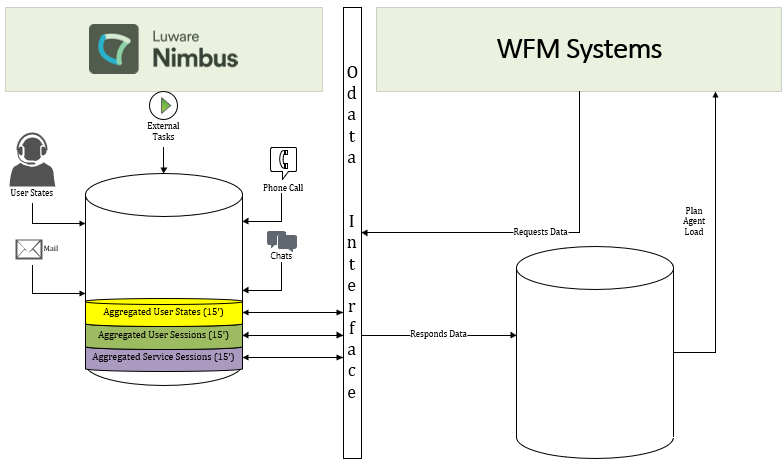
Related Information
This article will heavily lean into Data tables described in the Nimbus Reporting Model page.
Furthermore, OData URLs are mentioned with a {{ODataAPI}} placeholder which you need to replace according to your data cluster:
INC Nimbus OData Connector URLs
| Switzerland 01 | https://api.ch-01.luware.cloud/v1/odata |
|---|---|
| Switzerland 02 | https://api.ch-02.luware.cloud/v1/odata |
| Germany 01 | https://api.dewe-01.luware.cloud/v1/odata |
| Germany 02 | https://api.dewe-02.luware.cloud/v1/odata |
| United Kingdom 01 | https://api.ukso-01.luware.cloud/v1/odata |
| Australia 01 | https://api.aue-01.luware.cloud/v1/odata |
| West Europe 01 | https://api.euwe-01.luware.cloud/v1/odata |
| East United States 01 | https://api.use-01.luware.cloud/v1/odata |
✅ Make sure to configure your web proxies to allow access to these domains or whitelist the complete *.luware.cloud domain.
🔎 This page will showcase filtering examples. You can find a description how to filter OData on Odata.org.
User States Aggregates
Returns a list of entries containing aggregated time values per state for a user within an interval of 15 minutes starting at a given date time.
Aggregated User States Example
On January 11th from 14:15 pm to 14:30 pm Agent Nicole Roberts worked with the Contact Center (SumWorkTime) the whole timespan of 15 minutes. She took a break for 4.3 minutes (SumPause) and was ready for taking calls for 10.7 minutes in total (SumReadyTime). She was also in a waiting state for the same amount of time (SumWait). We can conclude that she hasn't taken any call within that time span.
{
"DateFrom": "2024-01-11",
"TimeFrom": "14:15",
"Id": "xxxxxxxx.xxxxxxx-xxxx-xxxx-xxxx-xxxxxxxxxxxxxx",
"Interval": 15,
"UserId": "xxxxxxx-xxxx -xxxx-xxxx-xxxxxxxxxxxxxx",
"UserUpn": "nroberts@yourtenant.com",
"UserDisplayName": "Nicole Roberts",
"UserOrganizationUnitId": "xxxxxxx-xxxx-xxxx-xxxx-xxxxxxxxxx",
"TenantId": "xxxxxxx-xxxx-xxxx-xxxx-xxxxxxxxxx",
"SumWorkTime": 15.0,
"SumReadyTime": 10.7,
"SumConnectedTime": 0.0,
"SumAcwTime": 0.0,
"SumPause": 4.3,
"SumOffDuty": 0.0,
"SumWait": 10.7
}The User States Aggregates can be called via the following GET statement:
https://{{ODataAPI}}/v1/odata/UserStatesAggregatesThe following parameters can for example be used to filter the data:
| Parameter | Description | Example |
|---|---|---|
| DateFrom | Select the Start Date | 2024-01-15 |
| TimeFrom | Select the Start Time (UTC) | 13:15 |
| Interval | Select the duration | 15 |
| UserId | Select the Office 365 UserId | xxxxxxxx.xxxxxxx-xxxx-xxxx-xxxx-xxxxxxxxxxxxxx |
| UserUpn | Select the Nimbus User UPN | your.user@yourtenant.com |
Example with filter:
https://{{ODataAPI}}/v1/odata/UserStatesAggregates?$filter=DateFrom gt 2024-01-28 AND DateFrom le 2024-01-29🔎 You can find a description how to filter OData on Odata.org.
The User States Aggregates will return a list of entries containing the following data:
| Field | Description | Formula |
|---|---|---|
| Id | Generated ID of the Record | |
| DateFrom | Date (UTC) of interval (start) in the format YYY-MM-dd | |
| TimeFrom | Time (UTC) of the interval (start) in the format hh:mm | |
| Interval | Interval duration in minutes | |
| UserId | O365 User Id of the Nimbus User | |
| UserUpn | UPN of the Nimbus User | |
| UserDisplayName | Displayname of the Nimbus User | |
| UserOrganizationUnitId | Organization Unit Id of the Nimbus User | |
| TenantId | O365 Tenant Id of the Nimbus Tenant | |
| SumWorkTime | Expected worktime of the user (not offline and not offDuty) in minutes | SUM(UserStateTime WHERE UserStateType != 1 OR UserStateType != 2) |
| SumReadyTime | Time user is either waiting for calls or handling tasks (selectable or ringing or connected or ACW) in minutes | SUM(UserStateTime WHERE UserStateType = 3 OR UserStateType = 5 OR UserStateType = 6 OR UserStateType = 7 OR UserStateType = 10) |
| SumConnectedTime | Sum of time in which the user is handling a task in minutes | SUM(UserStateTime WHERE UserStateType = 6) |
| SumAcwTime | Sum of ACW/wrap up time in minutes | SUM(UserStateTime WHERE UserStateType = 7) |
| SumPause | Sum of time, the user is not working although being on work time (Not available / RONA / TaskLimitReached) in minutes | SUM(UserStateTime WHERE UserStateType = 4 OR UserStateType = 9 OR UserStateType = 11) |
| SumOffDuty | Sum of OffDuty time in minutes | SUM(UserStateTime WHERE UserStateType = 2) |
| SumWait | Sum of time in which the user has been selectable | SUM(UserStateTime WHERE UserStateType = 3) |
The UserStateType is defined as follows:
| Id | Name | Description |
|---|---|---|
| 1 | Offline | User is not signed in |
| 2 | OffDuty | User has a OffDuty profile selected |
| 3 | Selectable | The user is selectable for Nimbus |
| 4 | Not Selectable | The user is not selectable for Nimbus |
| 5 | Ringing | The call is signalled to the user |
| 6 | Connected | The user is handling a task |
| 7 | After-Call Work | The user is in After-Call Work (ACW) or wrap-up time |
| 9 | Rona | The user has the state “RONA” |
| 10 | Dialing Out | An outbound call is being established (Call on behalf/Outbound Call) |
Please refer to the tables in Nimbus Reporting Model
User Sessions Aggregates
Returns a list of entries containing aggregated time values for of all user service sessions within an interval of 15 minutes starting at a given date time.
Aggregated User Sessions Example
On January 11th from 14:15pm to 14:30 pm, Agent Nicole Robert worked with the Contact Center. During these 15 minutes, she accepted 9 calls (CntAccepted). She did not accept 7 calls (CntNotAccepted). She did not transfer (CntTransferred) or did not try to consult a colleague (CntConsulted). Her overall connection time has been 283 seconds (SumConnectedTime). The average connected time per call was 31,4 seconds (AvgConnectedTime). After-Call Work time was not configured for Nicole Roberts.
{
"DateFrom": "2024-01-11",
"TimeFrom": "14:15",
"Id": "xxxxxxxx.xxxxxxx-xxxx-xxxx-xxxx-xxxxxxxxxxxxxx",
"Interval": 15,
"ServiceName": "Demo Service",
"ServiceUpn": "demo.service@yourtenant.com",
"ServiceId": "xxxxxxxx.xxxxxxx-xxxx-xxxx-xxxx-xxxxxxxxxxxxxx",
"TenantId": "xxxxxxxx.xxxxxxx-xxxx-xxxx-xxxx-xxxxxxxxxxxxxx",
"ServiceOrganizationUnitId": "xxxxxxxx.xxxxxxx-xxxx-xxxx-xxxx-xxxxxxxxxxxxxx",
"OrganizationUnitId": "xxxxxxxx.xxxxxxx-xxxx-xxxx-xxxx-xxxxxxxxxxxxxx",
"Modality": 1,
"UserId": "xxxxxxxx.xxxxxxx-xxxx-xxxx-xxxx-xxxxxxxxxxxxxx",
"UserUpn": "nroberts@yourtenant.com",
"UserDisplayName": "Nicole Roberts",
"UserOrganizationUnitId": "xxxxxxxx.xxxxxxx-xxxx-xxxx-xxxx-xxxxxxxxxxxxxx",
"CntAccepted": 9,
"CntNotAccepted": 7,
"CntTransferred": 0,
"CntConsulted": 0,
"AcceptanceRate": 0.562,
"TransferredRate": 0.0,
"ConsultedRate": 0.0,
"SumConnectedTime": 283.0,
"SumAcwTime": 0.0,
"AvgConnectedTime": 31.4,
"AvgAcwTime": 0.0
} The User Sessions Aggregation can be called via the following GET statement:
https://{{ODataAPI}}/v1/odata/UserSessionsAggregatesThe following parameters can for example be used to filter the data:
| Parameter | Description | Example |
|---|---|---|
| DateFrom | Select the Start Date | 2024-01-15 |
| TimeFrom | Select the Start Time (UTC) | 13:15 |
| Interval | Select the duration | 15 |
| ServiceId | Select the Nimbus Service Id | xxxxxxxx.xxxxxxx-xxxx-xxxx-xxxx-xxxxxxxxxxxxxx |
| ServiceUpn | Selected Nimbus Service UPN | your.service@yourtenant.com |
| UserId | Select the Office 365 UserId | xxxxxxxx.xxxxxxx-xxxx-xxxx-xxxx-xxxxxxxxxxxxxx |
| UserUpn | Select the Nimbus User UPN | your.user@yourtenant.com |
| Modality | Select the modality | 1 (Audio), 0 (All modalities) |
Example with filter:
https://{{ODataAPI}}/v1/odata/UserSessionsAggregates?$filter=DateFrom gt 2024-01-20 AND DateFrom le 2024-01-29 AND UserUpn eq 'your.user@yourtenant.com' AND Modality eq 1🔎 You can find a description how to filter OData on Odata.org.
The UserSessionAggregates returns a list with entries containing the following values:
| Field | Description | Formula |
|---|---|---|
| Id | Generated ID of the Record | |
| DateFrom | Date (UTC) of interval (start) in the format YYY-MM-dd | |
| TimeFrom | Time (UTC) of the interval (start) in the format hh:mm | |
| Interval | Interval duration in minutes | |
| Service Name | Displayname of the Nimbus Service | |
| Service UPN | UPN of the Nimbus Service | |
| Service Id | Internal ID of the Nimbus Service | |
| TenantId | O365 Tenant Id of the Nimbus Tenant | |
| Service OrganizationUnitId | Id of the Service Organization Unit | |
| OrganizationUnitId | Id of the Parent Organization Unit of the Service | |
| Modality | Id of the ModalityType; 0 = All Modalities combined | |
| User Id | O365 User Id of the Nimbus User | |
| User UPN | UPN of the Nimbus User | |
| User Displayname | Displayname of the Nimbus User | |
| User OrganizationUnitId | Organization Unit Id of the Nimbus User | |
| CntAccepted |
Count of all UserSessions which have been accepted by the user. The following user session outcomes apply:
|
Count(Accepted) |
| CntNotAccepted |
Count of all UserSessions which have not been accepted by the user after being offered. This means the following user session outcome apply: · Declined · Ignored · Cancelled · Outbound Not Accepted (If the user accepted, but the customer/target didn’t count it as Accepted) |
Count(NotAccepted) |
| CntTransferred |
Count of UserSessions which have been accepted and then transferred by the user. This means the following user session outcomes apply: · Transferred Internally · Transferred Externally |
Count(Transferred) |
| CntConsulted |
Count of UserSessions which have been accepted and then needed consultation by the user. This means the following user session outcomes apply: · Consulted Transferred · Consulted Conferenced |
Count(Consulted) |
| CntPark | Total number of times UserSessions were parked | SUM(ParkCount) |
| AcceptanceRate | Rate of all accepted user session compared to all user sessions in % (1.0 = 100%) | CntAccepted/TotalUserSessions |
| TransferredRate | Rate of all transferred user session compared to all accepted user sessions in % (1.0 = 100%) | CntTransferred/CntAccepted |
| ConsultedRate | Rate of all consultated user session compared to all accepted user sessions in % (1.0 = 100%) | CntConsulted/CntAccepted |
| ConnectedTime | Sum of all connected times for all user sessions in the interval in sec |
|
| SumACWTime | Sum of all acw times for all user sessions (incl. ExtendedACW if used) in the interval in sec | SUM(ACWTime) |
| SumParkTime | Sum of all park times for all user sessions in the interval in sec | SUM(ParkTime) |
| AvgConnectedTime | Average connected time for all user sessions in the interval being connected in sec |
|
| AvgACWTime | Average ACW / wrapup time for all user session (incl. ExtendedACW if used) in the interval in sec | SUM(ACWTime)/SUM(UserSessions WHERE ACWTime > 0) |
| AvgParkTime | Average park time for all user sessions in the interval in sec | SUM(ParkTime)/(SUM(ParkCount) |
| CntHold | Total number of times UserSessions were put on hold (whether via Hold button or by starting Consultation Call) | SUM(HoldCount) |
| SumHoldTime | Sum of all hold times for all user sessions in the interval in sec | SUM(HoldTime) |
| AvgHoldTime | Average hold time for all user sessions in the interval in sec | SUM(HoldTime)/SUM(HoldCount) |
Service Sessions Aggregates
Returns a list of aggregated data entries about service SLA's Counts, Sums, Averages and Maximums for a given modality on all tasks within an interval of 15 minutes starting at a given date time.
Aggregated Service Session Example
This dataset returns metrics on all calls (Modality=1) that went through a service called Demo Service on January the 11th from 15:00 pm to 15:15 pm.
We see that calls were queued for 1782 seconds (SumQueueTime) and the sum of ACW time is 0 (SumAcwTime), maybe ACW is not enabled for this service. The longest call took 49 seconds to handle (MaxHandlingTime). 44 times an agent has been involved in call handling (CntUsersInvolved). 44 Sessions (CntSessionsQueued) have been queued. All accepted calls together have been queued for 889 seconds (SumQueueTimeAccepted).
{
"DateFrom": "2024-01-11",
"TimeFrom": "15:00",
"Id": "70933980.01dcb441-8b28-4f8e-8a82-a62659c83d7f.1",
"Interval": 15,
"ServiceName": "Demo Service",
"ServiceUpn": "demo.service@yourtenant.com",
"ServiceId": "xxxxxxxx.xxxxxxx-xxxx-xxxx-xxxx-xxxxxxxxxxxxxx",
"TenantId": "xxxxxxxx.xxxxxxx-xxxx-xxxx-xxxx-xxxxxxxxxxxxxx",
"ServiceOrganizationUnitId": "xxxxxxxx.xxxxxxx-xxxx-xxxx-xxxx-xxxxxxxxxxxxxx",
"OrganizationUnitId": "xxxxxxxx.xxxxxxx-xxxx-xxxx-xxxx-xxxxxxxxxxxxxx",
"Modality": 1,
"AcceptanceSla": 1.0,
"HangupSla": 1.0,
"Reachability": 0.614,
"AvgQueueTimeAccepted": 32.9,
"AvgQueueTimeAbandoned": 26.5,
"AvgQueueTime": 40.5,
"AvgHandlingTime": 31.6,
"AvgAcwTime": 0.0,
"CntSessionsAbandoned": 2,
"CntSessionHangupByCustomerBeforeSla": 2,
"CntSessionHangupByCustomerShort": 0,
"CntUsersInvolved": 44,
"CntSessionsQueued": 44,
"CntSessionsAccepted": 27,
"CntSessionsAcceptedInSla": 27,
"CntOverflowSessionsIn": 0,
"CntOverflowSessionsOut": 0,
"SumQueueTimeAccepted": 889.0,
"SumQueueTimeAbandoned": 53.0,
"SumQueueTime": 1782.0,
"SumHandlingTime": 853.0,
"SumAcwTime": 0.0,
"MaxQueueTimeAccepted": 45.0,
"MaxQueueTimeAbandoned": 36.0,
"MaxHandlingTime": 49.0,
"MaxAcwTime": 0.0
}The Service Sessions Aggregates can be called via the following GET statement:
https://{{ODataAPI}}/v1/odata/ServiceSessionsAggregatesThe following parameters can for example be used to filter the data:
| Parameter | Description | Example |
|---|---|---|
| DateFrom | Select the Start Date | 2024-01-15 |
| TimeFrom | Select the Start Time (UTC) | 13:15 |
| Interval | Select the duration | 15 |
| ServiceId | Select the Nimbus Service Id | xxxxxxxx.xxxxxxx-xxxx-xxxx-xxxx-xxxxxxxxxxxxxx |
| ServiceUpn | Selected Nimbus Service UPN | your.service@yourtenant.com |
| UserId | Select the Office 365 UserId | xxxxxxxx.xxxxxxx-xxxx-xxxx-xxxx-xxxxxxxxxxxxxx |
| UserUpn | Select the Nimbus User UPN | your.user@yourtenant.com |
| Modality | Select the modality | 1 (Audio), 0 (All modalities) |
Example with filters:
https://{{ODataAPI}}/v1/odata/ServiceSessionsAggregates?$filter=DateFrom gt 2024-01-20 AND DateFrom le 2024-01-29 AND ServiceUpn eq 'MyExample@nimbus-service.de' AND Modality eq 1🔎 You can find a description how to filter OData on Odata.org.
The UserServicesAggregation returns a list with entries containing the following values:
| Field | Description | Formula |
|---|---|---|
| Id | Generated ID of the Record | |
| DateFrom | Date (UTC) of interval (start) in the format YYY-MM-dd | |
| TimeFrom | Time (UTC) of the interval (start) in the format hh:mm | |
| Interval | Interval duration in minutes | |
| ServiceName | Displayname of the Nimbus Service | |
| ServiceUpn | UPN of the Nimbus Service | |
| ServiceId | Internal ID of the Nimbus Service | |
| TenantId | O365 Tenant Id of the Nimbus Tenant | |
| Service OrganizationUnitId | Id of the Service Organization Unit | |
| OrganizationUnitId | Id of the Parent Organization Unit of the Service | |
| Modality | Id of the ModalityType; 0 = All Modalities combined | |
| AcceptanceSLA | Service Level in % (1.0 = 100%) for all Accepted (by user) Service Sessions in the interval | CntSessionsAcceptedInSla/CntSessionsAccepted |
| HangupSLA | Service Level in % (1.0 = 100%) for all HangupByCustomerBeforeSla Services Sessions in the interval | CntSessionsHangupByCustomerBeforeSla/CntSessionsHangupInQueue |
| Reachability | Reachability in % (1.0 = 100%) | CntSessionsAccepted/CntSessionsQueued |
| AvgQueueTimeAccepted | Average QueueTime of Sessions having been accepted (see for definition of accepted under CntSessionsAccepted) in sec | SumQueueTimeAccepted/CntSessionsAccepted |
| AvgQueueTimeAbandoned | Average QueueTime of Sessions having been abandoned (see for definition of abandoned under CntSessionsAbandoned) in sec | SumQueueTimeAbandoned/CntSessionsAbandoned |
| AvgQueueTime | Average QueueTime of Sessions in sec | SumQueueTime /CntSessionsQueued |
| AvgHandlingTime | Average of HandlingTime (ConnectedTime of Session) of all sessions accepted by user in sec | SumHandlingTime/(CntSessionsConnectedTime > 0) |
| AvgAcwTime | Average of ACWTime in sec | SumAcwTime/(CntSessionsACWTime > 0) |
| CntSessionsAbandoned |
Abandoned Sessions are sessions, where inbound call or IM outcome was: · WorkflowDisconnectedAfterQueue · CustomerHangupInQueue · CustomerHangupInIvrAfterQueue · Session was Queued AND WorkflowConversationRecorded · WorkflowInternalTransfer (Failed or Successful) · WorfklowExternalTransfer (Failed or Successful)
where outbound call (incl. CallOnBehalf) outcome was: · LostInQueue
where the external task outcome was: · ExternalSystemCancelledInQueue · ExternalSystemCancelledAfterQueue · WorkflowDisconnectAfterQueue · Session was Queued AND WorkflowInternalTransfer (Failed or Successful) · WorfklowExternalTransfer (Failed or Successful)
where the email session outcome was: · WorkflowDiscconectAfterQueue · Session was Queued AND WorkflowInternalTransfer (Failed or Successful) · WorfklowExternalTransfer (Failed or Successful) |
see Description |
| CntSessionsHangupByCustomerBeforeSLA | Sessions with outcome CustomerHangupInQueue within HangUpSla-Threshold | COUNT(SessionOutcome = CustomerHangupInQueue AND QueueTime < SLA Hangup Time Threshold) |
| CntSessionsHangupByCustomerShort | Sessions with outcome CustomerHangupInQueue within ShortAbandonds -Threshold | COUNT(SessionOutcome = CustomerHangupInQueue AND QueueTime < IsShortAbandonThreshold) |
| CntUsersInvolved | Count of all user sessions related to the service session in the interval | COUNT(UserSessions) |
| CntSessionsQueued | Every Session where the QueueTime is > 0 | COUNT(QueueTime > 0) |
| CntSessionsAccepted |
Accepted Session are sessions, where inbound call or IM outcome was: · UserAccepted · UserInternalTransfer (Failed or Successful) · UserExternalTransfer (Failed or Successful) · UserConferenced Where outbound call (incl Call on Behalf) was: · UserAccepted · UserInternalTransfer (Failed or Successful) · (Future) UserExternalTransfer (Failed or Successful) · (Future) · (Future) Where External Task outcome was: · UserAccepted · UserInternalTransfer (Failed or Successful) · (Future) · (Future) Where Email outcome was: · UserAccepted · UserMarkedAsHandled · UserInternalTransfer (Failed or Successful) · (Future) |
|
| CntSessionsAcceptedInSla | Accepted Sessions which where accepted within the define SLA Acceptance Time |
|
| CntOverflowSessionsIn | Count of Sessions which came in as transfer on the service in question |
|
| CntOverflowSessionsOut | Count of Sessions which have been transferred either by WF or by User, Target doesn't matter |
|
| SumQueueTimeAccepted | Sum of QueueTime of all sessions in the interval which where considered accepted (see CntSessionAccepted for exact definition) in sec |
|
| SumQueueTimeAbandoned | Sum of QueueTime of all sessions in the interval which where considered abandoned (see CntSessionAbandoned for exact definition) in sec |
|
| SumQueueTime | Sum of QueueTime of all sessions in the interval independent of outcome in sec |
|
| SumHandlingTime | Sum of all HandlingTime (ConnectedTime of Session) of all sessions accepted by user in sec |
|
| SumAcwTime | Sum of all ACW Times of all sessions within the interval which had ACW in sec |
|
| MaxQueueTimeAccepted | Longest QueueTime of any session within the interval which was accepted by a User in sec |
|
| MaxQueueTimeAbandoned | Longest QueueTime of any session within the interval which was not accepted by a User in sec |
|
| MaxHandlingTime | Longest HandlingTime of any session within the interval which was accepted by a User in sec |
|
| MaxAcwTime | Longest ACWTime of any session within the interval which was accepted by a User in sec |
|